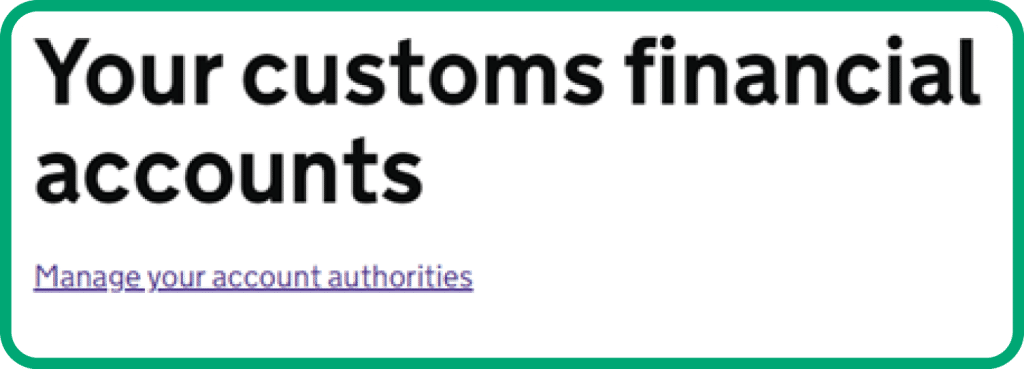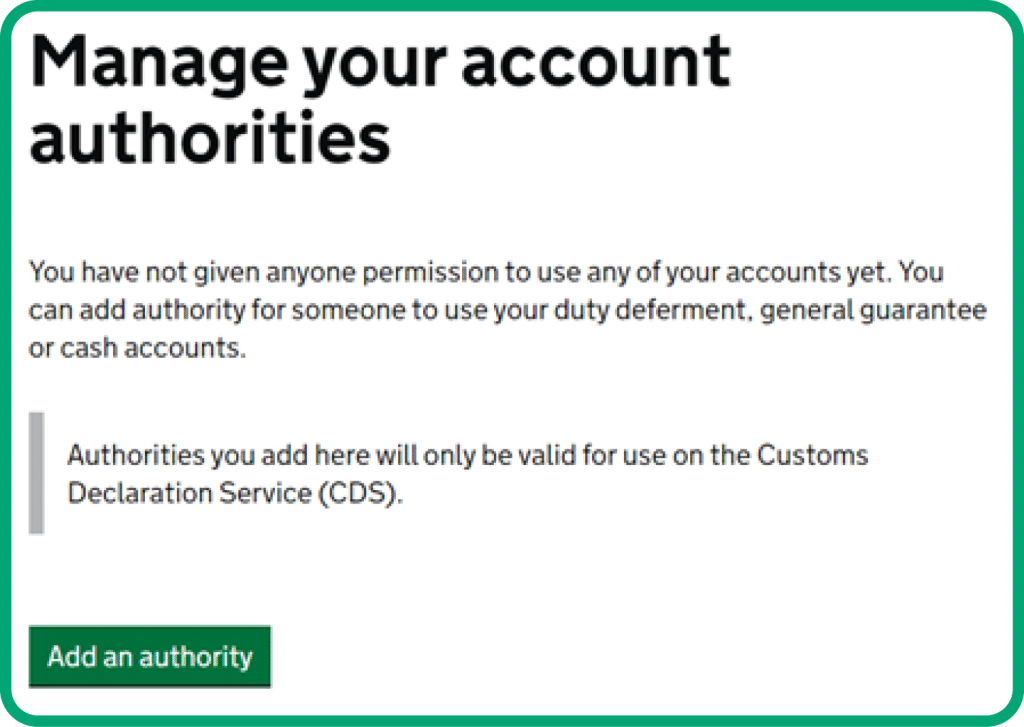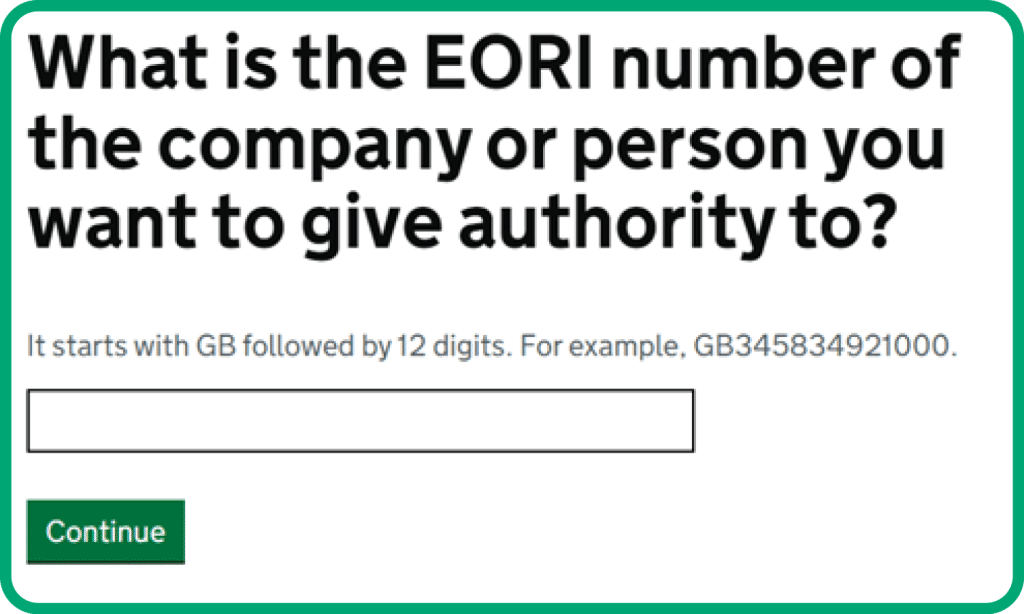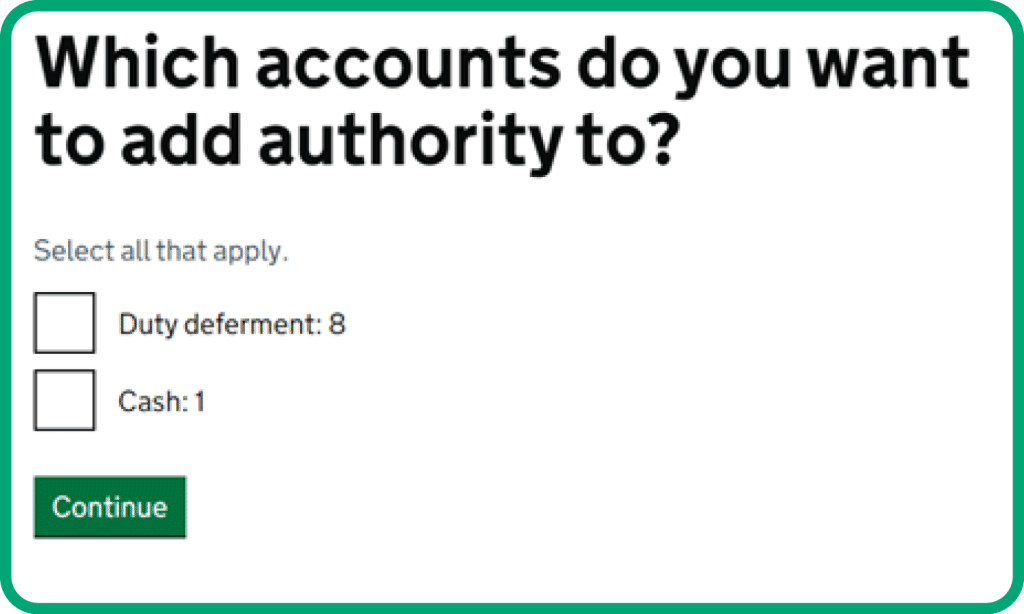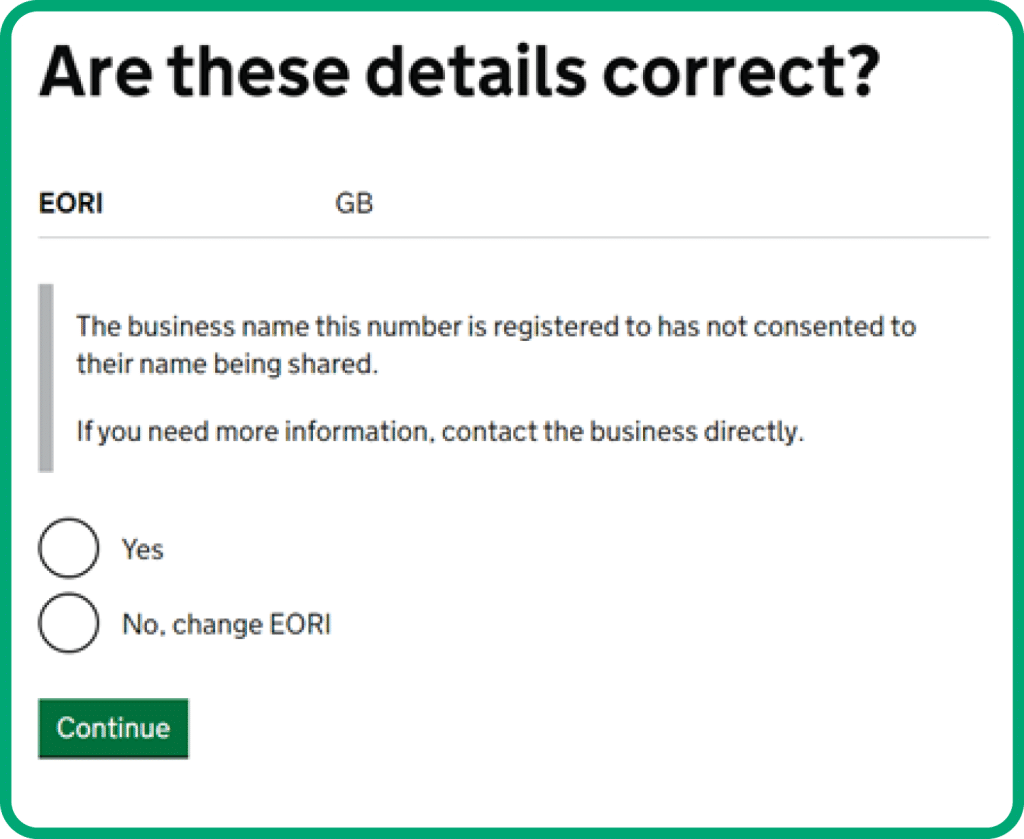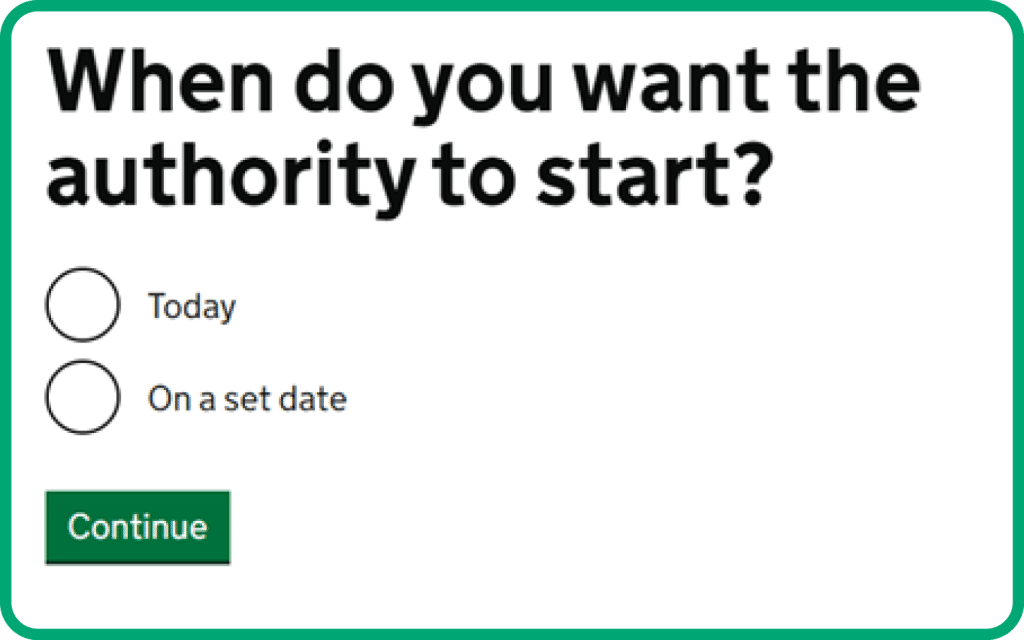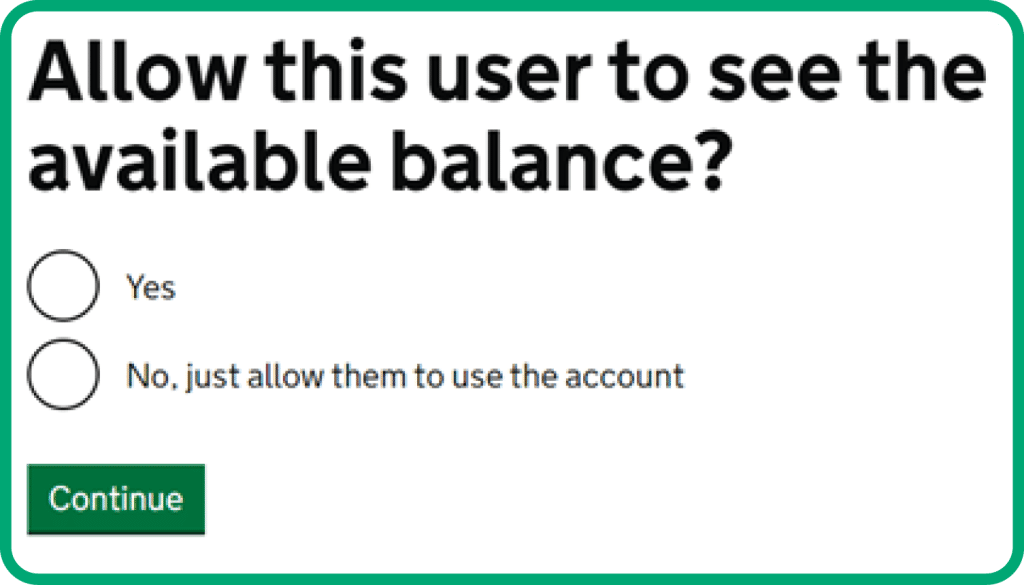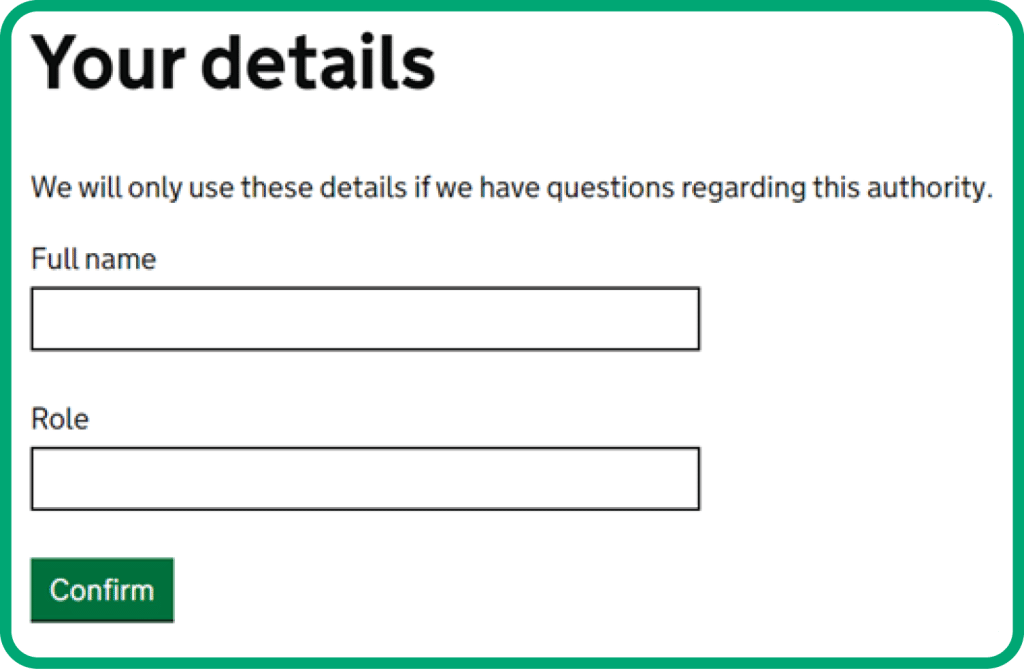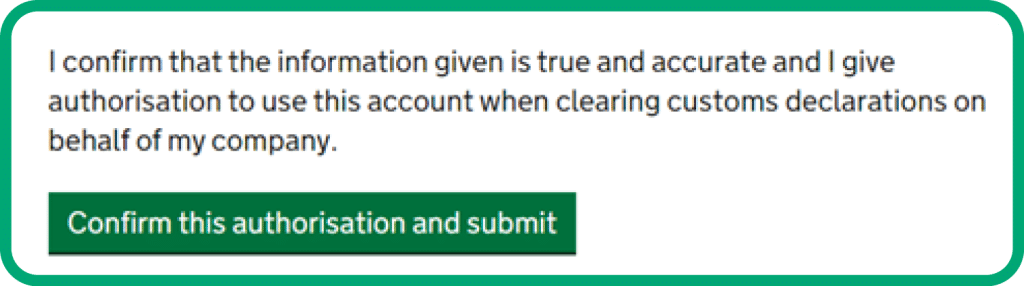This is STEP 3 to prepare you for CDS. You will first need to follow STEP 1 and STEP 2, if you have not already done so.
The government has scheduled the long-awaited closure of the Customs Handling of Import and Export Freight (CHIEF) system for imports in September 2022 and exports in November 2023.
This will be replaced by the new Customs Declaration Service (CDS) for all declarations of goods departing from and arriving into Great Britain.
You will need to prepare in advance of 1st October 2022, or you will not be able to import goods into the UK. Please follow our step by step guides to prepare. Below is STEP 3.
STEP 3: Please follow this guide to learn how to provide authority to use your financial accounts
Once you have your CDS Cash Account and Deferment Direct Debit Instruction set up you will need to provide a standing authority to any company that declares declarations on your behalf.
Access your financial accounts by logging in here again – Once logged in select the ‘Manage your account authorities’ option and select ‘Add an authority’.
Enter the EORI number of the company you wish to give access to using your financial accounts.
For Good Logistics, this EORI number is GB249915424000.
Select which account you wish to grant them access to. Note that someone who declares on your behalf will require access to both accounts if you use both deferment and immediate payments.
Check that the details of the EORI you have entered are correct. Not every business will show the name registered against the EORI in public, so ensure this has been provided accurately.
You can select a date from which you wish the authority to begin or start from today’s date.
You can decide whether you want them to be able to see what balance is available or just to allow them to use the account on declarations. It is advisable to allow the available balance to be viewed if you are comfortable with granting that.
The details you enter on the next page are for record in case the authority is questioned by HMRC at a later date.
After confirming your details, you can check the answers that you have entered, you have the option to change any of them at this time, then confirm and submit.
Once you have completed your registration set up for CDS you will need to provide all of your references to Good Logistics.
This includes EORI, Cash Account number, Deferment Account number, Customs Guarantee reference numbers, and any reference numbers for authorisations you hold (such as CFSP or Special Procedures like Inward Processing/Outward Processing/Warehousing etc.)
You can find more information on the next steps to take here:
STEP 1: Guide to registering for access to CDS
STEP 2: Arranging your financial accounts for CDS
If you have any questions, please contact us on: CDS@goodlogisticsgroup.com